Mystic Upgrade
The Color Classic in standard configuration is a slow - very slow computer. The default configuration is a logic board with a 68030 processor with 16MHz. Apple engineers designed an easy to slide out logic board and continue this for a few years in the mid-nineties. As an effect of this, there are two options which are compatible to increase speed changing the logic boards easy. On the standard logic board, you can only install 12MB ram(4MB soldered + 8MB optional).
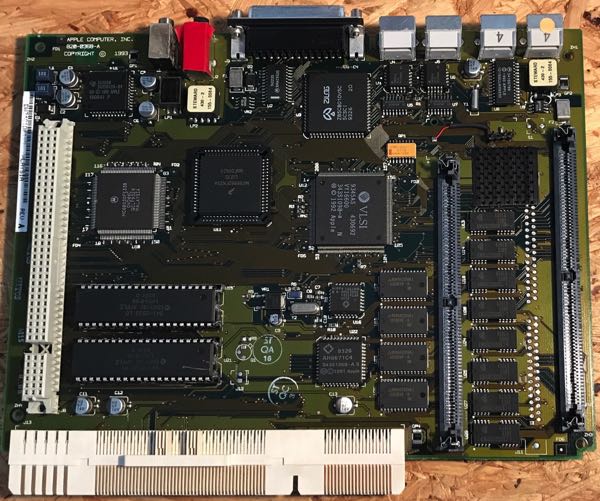
Option 1 - Performa/LC 550 Logic Board
The logic board of the Performa 550 is mostly the same as the logic board of the Color Classic II. This board would be easily slid in without any changes to other components. The board has a 68030 processor too, but a clock of 33MHz. It feels much faster - this leads back on the processor clock and the faster bus clock.
Another positive effect of this board is that the original backpanel of the color classic fits to this board.
The maximum of memory is 36MB(4MB soldered + 32MB optional).
If you want to use the board with System 7.1-7.5 you have to install the System Enabler 403, which is found in the download section.
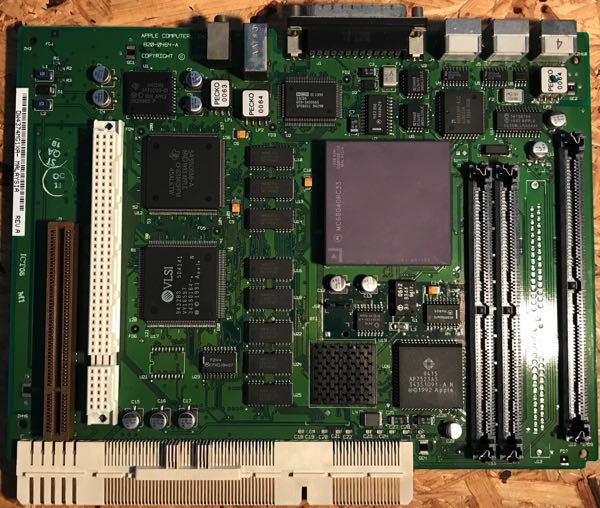
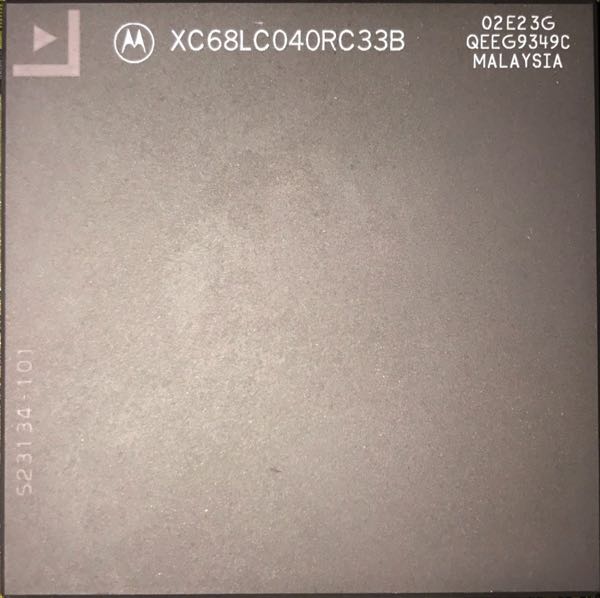
68LC040 - without FPU

68040 - with FPU
Option 2 - Performa/LC 575 Logic Board
This is what everywhere is known as the mystic upgrade. Mystic was the codename of the Color Classic III which was never released because the project was canceled at Apple.
This board gives you the full power of the latest available 68k processor wich is used by Apple - the 68040 with 33MHz. Apple has chosen the low-cost variant of this processor the 68LC040 without an FPU. You can easily swap the processor to a full 68040 with an FPU(in the Picture shown).
The maximum of memory is 132MB(4MB soldered + 128MB optional). It's not easy to find 128MB modules which are working on this board. You have to look after Double-Banked Modules with a 2K refresh rate.
The board is Pin compatible and work in the Color Classic. To bring this board to work you have to upgrade your screen resolution to 640x480.
Upgrading the resolution is the common way. There are other ways by using hacked system enablers or a logic board mod:
- System 7.1 needs system enabler 065 ver 1.1, or the 'logic board mod' together with any version of the enabler(System Enabler 065 V1.1 and V1.2 can found in the download section)
- System 7.5 needs the 'logic board mod' to work at 512 x 384.
The Logic Board Mod
On the bottom side of the LC575 logic board, remove the very small 0 ohm resistor located at R116 (left side of RP9).
Next, solder a 4.7k-ohm resistor on location number R109 (near the R116). 4.7k-ohm resister is showing "472". It means 47 x 10 x 10. If you can't get the resistor, you can use the 0 ohm resistor which you removed from R116.
Finally, check R110. If any resistor is at the location, please remove. If there is no resistor....it's OK.
You decide on your own if it's worth to do the logic board mod and stuck with 512x384 or go directly to 640x480. When you choose 640x480 with Mac OS 8.1 you got a very snappy, nearly modern machine.
(nearly) Completed
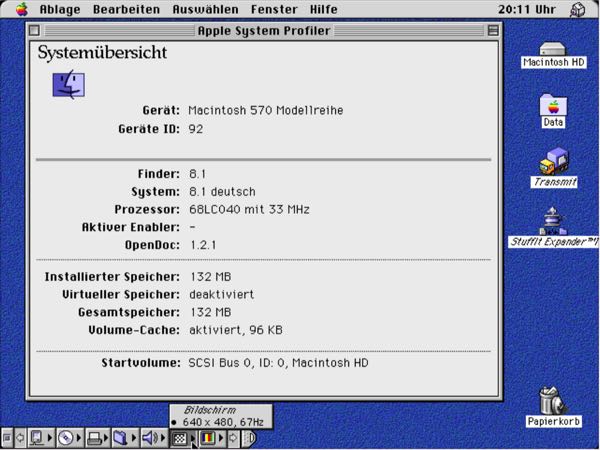
If you have an Performa 575 Logicboard installed it looks like this(German Mac OS 8.1 on 640x480)
New Backpanel
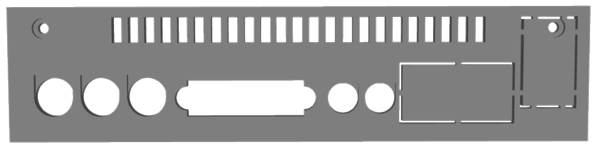

By changing the logic board, the original Color Classic backpanel won't fit with the new connectors. At the 68kmla forum is a post from the user 360alaska who made a 3D printable STL-File that fits for the new Mystic connectors.
Thanks for the great work 360alaska. You find the STL file in the forum or on the download page.
Happy 3D-Printing ;-)
I'm still looking for a good solution to paint it in a color that fits to the original Color Classic.
Thanks for the great work 360alaska. You find the STL file in the forum or on the download page.
Happy 3D-Printing ;-)
I'm still looking for a good solution to paint it in a color that fits to the original Color Classic.

